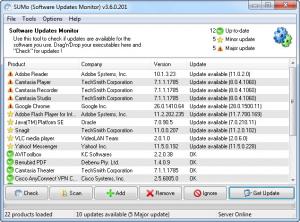SUMo
5.8.1.403
Size: 2.4 MB
Downloads: 6320
Platform: Windows (All Versions)
Windows software are always being updated on a regular basis and it's really difficult to keep up with the release of new application versions every day. Still, it's important to always have the latest versions of all your installed software, as this will ensure maximum application stability and performance and may even add new features to these programs.
In order to automatically update your Windows software without having to manually find the latest version for each of your installed programs, you could just use SUMo. This Windows program automatically detects all the applications installed into your operating system and compares the existing version for each of them with the latest one, available on the producer's website.
After the program has been installed and launched, it will automatically scan your hard disk for installed software and will analyze each DLL file, to ensure that all applications are being properly detected. After the scanning process is complete, you will be able to see the list of installed software in the main interface of SUMo, together with the software version and producer name. By selecting a desired application and clicking on the "Check" button, you will be able to view the latest version of that specific application. By clicking on the Get Update button, you will be taken to the program's website, where you can download the latest version of the selected software. In case you select multiple applications to be updated, a new tab will be opened in the web browser for each software.
Unfortunately, there is no way to automatically update all the applications, as you will need to click on each download link on the program's website. In case you need to re-install the operating system and you want to know what software you had installed, you can export the list of applications to a regular text or spreadsheet file.
Pros
It can automatically detect all installed applications and can display the latest version for each of them. What's more, it allows you to download the latest version for each of your software directly from the website of SUMo. Moreover, you can export the list of found software to a regular text file.
Cons
It cannot automatically download the last version for all installed applications. SUMo allows you to easily update all your installed software to the latest versions.
SUMo
5.8.1.403
Download
SUMo Awards

SUMo Editor’s Review Rating
SUMo has been reviewed by Jerome Johnston on 20 May 2013. Based on the user interface, features and complexity, Findmysoft has rated SUMo 4 out of 5 stars, naming it Excellent